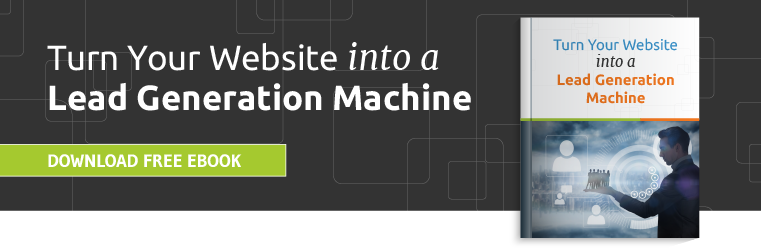Are you facing the challenging — and perhaps daunting — task of launching (or re-launching) a new website for your business? Don’t sweat it. We have you covered. Here are the three most important things you need to know if your web design knowledge is limited or non-existent:
Web Design Tips for Beginners #1: Your success – and sanity — is rooted in your choice of CMS
Choosing the wrong car can make your driving experience miserable or dangerous. Choosing the wrong house might force you to live next door to an aspiring bongo drum player. Choosing the wrong movie can oblige you to wonder how just stupid movie executives think that people are (hint: very). And choosing the wrong content management system (CMS) will make you wish you’d never started building a new website — and perhaps instead went home in time for bongo drum practice.
No, a CMS is not a magic wand that takes care of everything. But it is a major piece of the puzzle — in fact, it’s the biggest one. To succeed and protect your sanity, choose a CMS that gives you plenty of features, is scalable (i.e. it will let you grow your website as your business evolves), and allows you to make changes quickly and easily. There are several credible CMS vendors, including the one that we at Leap Clixx view as the best of the best: HubSpot.
Web Design Tips for Beginners #2: Focus on your target audience.
This is actually a best practice for all web designers — especially since it’s something that most websites, including those belonging to big enterprises with plenty of money, fail to heed.
Obviously, the website is going to be about your business: what it does, why it does it, how it does it better than the competition, what your current happy customers want your future happy customers to know, and so on.
But less obviously — and here’s the tricky part — people who visit your site don’t fundamentally care about your business: they care about achieving their goals or solving their problems. As such, your website needs to address their aspirations and pain points, and consistently answer the all-important WIIFM? query (“What’s In It for Me?”).
Frankly, if you do nothing else but bring this tip to life in your new website, you will have a digital property that is better and more relevant than about 80 percent of websites out there right now (it may be closer to 90 percent).
Web Design Tips for Beginners #3: If you don’t have the resources — outsource.
While hitting the “go live” button on a website is a momentous occasion — you may even cry tears of joy — the fact is that this isn’t a one-time deal, or a set-it-and-forget it event. Sorry, but we don’t make the rules.
The truth is, that your website is like that scary spider in Lord of the Rings: it always needs to feed. Or if you prefer a more pleasant metaphor: a website is like being healthy. Once you achieve a good baseline, you need to maintain your gains — or else it’s just a matter of time before you slip back into Cheetos and couch potato-ness.
And so, the advice here is clear: if you have the in-house resources to keep your glorious new website constantly updated with fresh content (and don’t forget fixing links, taking care of bugs, and making sure everything looks right on an endless stream of new mobile devices and updated browsers/operating systems), then that’s good: make sure the people on your team are going to pitch in to keep things moving forward.
Or, if you don’t have the in-house resources you need, then you’ll need to outsource and work with a partner. The good news is that you can create a customized service level agreement and plan that covers only the areas in which you need help, such as content creation, integrating with social media, and so on. You’re in control — and you get the credit!
Learn More
To learn more web design tips for beginners, and to get the advice and help you need to succeed — whether you volunteered to create the new website, or were “voluntold” to do it — contact Leap Clixx today. Your consultation with us is free.
For more information on how to turn your website into a lead generation machine, download our FREE eBook:
Topics: SEO